Converting Your Weebly Site For Other Sites - The IFrame Generator and Ezyzip Generator
|
|
|
|
|
|
|
|
|
The IFrame Generator |
|
|
|
|
|
|
|
Once the file is converted - use the PREVIEW button. Select all Paste the HTML Code in Word and Save. |
|
|
|
The Preview has the HTLM Code to copy. Copy this code in Preview. |
EzyZip Code works best with Blogger and other blog and Web Design sites (Wix).
Both generators work very well and vey easy to use.
The key to converting the Weebly site is remember the 2 golden rules:
1. USE THE EMBED CODE box
Therefore information must be preserved and converted to other sites. Ongoing process with the internet.
Understand the embed code box and click and drag it to your new site.
Understand the HTML Code from the Generator and copy and paste into the Embed Code Box. With Blogger.com - switch to the HTML code. Very easy.
Be prepared to shift to another site. Use embed codes and HTML.
The internet is constantly changing.
Technology changes - information must change
We must stay prepared for big changes that effect our website information and be prepared to convert the information.
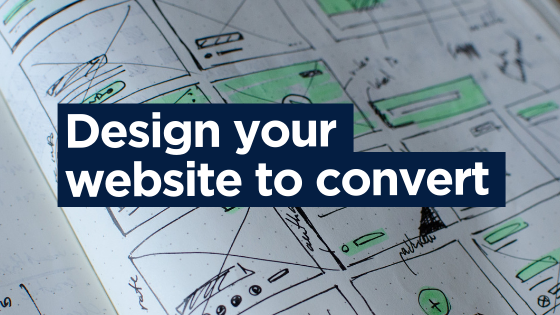
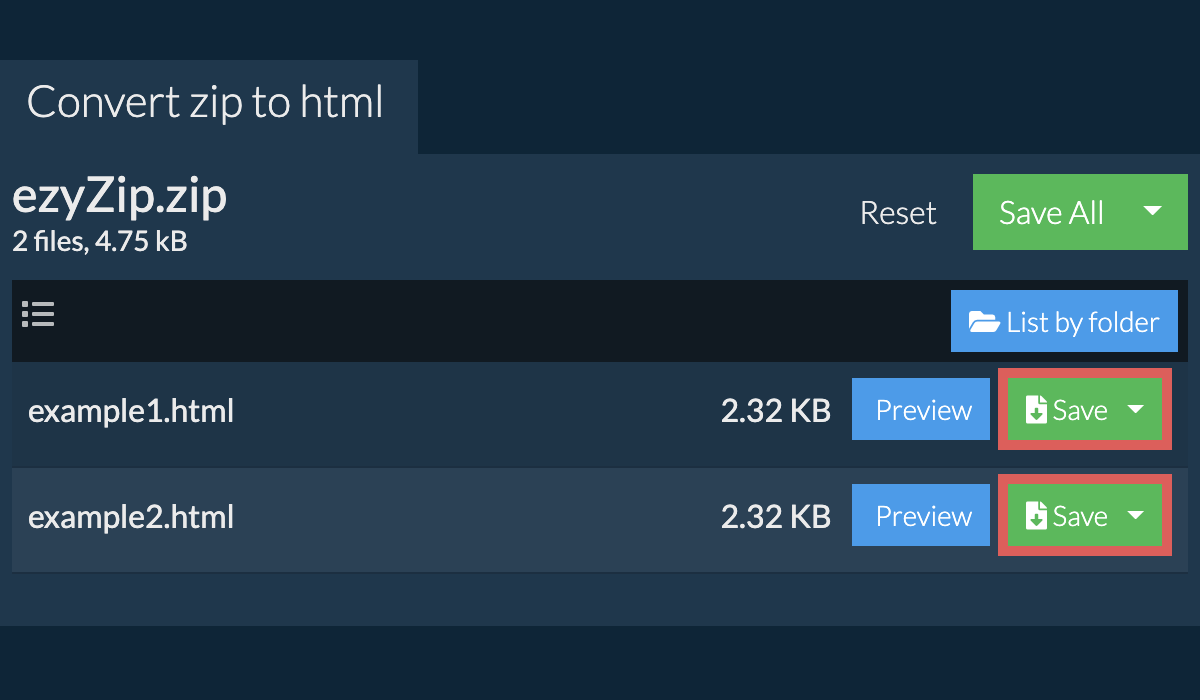





Comments